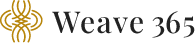Guide to Shopping via WhatsApp Video Call with Weave 365
Experience a personalized shopping journey from the comfort of your home with Weave 365's exclusive WhatsApp video shopping service.
Step 1: Connect with Weave 365
WhatsApp Number: +91 9919 101369
Save this number to your contacts.
Step 2: Initiate Contact
-
Open WhatsApp and start a chat with Weave 365.
-
Introduce yourself and mention your interest in exploring our Banarasi sarees.
-
Schedule a convenient time for a video call.
Step 3: Prepare for the Call
-
Make a list of saree types or colors you're interested in.
-
Ensure you have a stable internet connection and a quiet environment for the call.
Step 4: Start the Video Call
At the scheduled time:
-
Open the WhatsApp chat with Weave 365.
-
Tap the video call icon.
-
Greet the artisan and share what you're looking for.
Step 5: Browse Products
-
Request to see specific sarees or categories.
-
Ask for close-up views, details on weaving, fabric, and price.
-
Take screenshots or note item codes for reference.
Step 6: Ask Questions
-
Inquire about:
-
Customization options
-
Shipping charges & timelines
-
Payment methods (UPI, online transfer, bank deposit)
-
-
Share any special requirements or preferences.
Step 7: Make a Purchase
-
Confirm your selected items with Weave 365.
-
Make payment securely through the preferred method.
-
Share your shipping address and contact details.
Step 8: Follow Up
-
Confirm order details via chat after the call.
-
Stay in touch for order updates and shipping information.
Tips for a Smooth Experience
-
Be Patient: Weave 365 artisans may take time to display products and respond.
-
Be Clear: Clearly communicate your style, budget, and fabric preferences.
-
Be Respectful: Acknowledge the time and craftsmanship of the artisans.
Happy Shopping!
Enjoy an authentic, direct-from-weaver shopping experience with Weave 365.